Featured on Google Play Home Page, Android Police, Yahoo News, CNET, Android Central, Droid-Life and more. AZ Screen Recorder is the best app to record the screen of your Lollipop. It does NOT require root access, no time limit , no watermark, ad free and very easy to use with one action to start and stop recording. This screen recording app will let you make beautiful screencast videos by providing every feature that you need in a simple and elegant user experience design. AZ screen recorder lets you record your screen to HD and FullHD videos and it is the only screencast app in the Android market that can be paused and resumed while recording. You can also record audio from the mic and it is automatically muxed into the screencast videos. That makes it very convenient to create tutorial, promotional video, comment about your game and gameplay or record video chat.
[GUIDE] How to enter developer mode on 2017 Honda Civic (and now root & install apps)
- Get link
- X
- Other Apps
Honda has changed the password to enter the developer mode in new vehicle models so the old method described in this thread may not work any longer. If you have difficulty entering the developer mode or do not have a laptop, you may consider trying the new web based installation (paid service). The new method supports almost all Honda vehicles including Civic, CR-V, Accord, Pilot, Ridgeline and Clarity. For more information please refer to: http://autohack.org.



======================
Updated 2018.09.14
New test version: display turn-by-turn navigation directions in the instrument cluster, in conjunction with Waze.
[YOUTUBE]LivgBbtVmrM[/YOUTUBE]



======================
Updated 2018.01.14
A totally new One Click Root tool (Windows GUI version) and Honda Hack app were released. With the help of Honda Hack app, we can install apps without a laptop. What's more, we can enable the steering wheel audio controls, save offline maps and songs to the external USB drive now.
======================
Updated 2017.09.27
Finally I solved the auto reboot problem while remounting the system partition. Enjoy it!!!



======================
Updated 2017.06.26
Now we can root the head unit and install apps. Below are the detailed steps, please use at your own risk.



Detailed steps:
1. Enter developer mode and enable USB debugging.
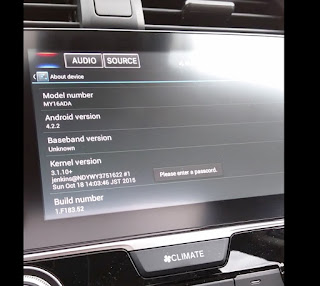
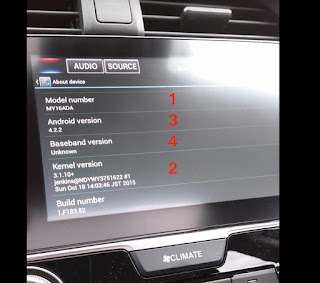
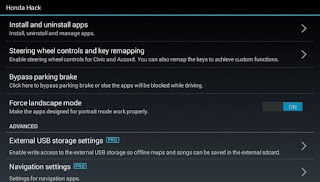
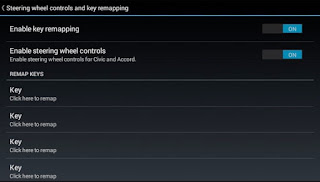
2. Change the USB role of the head unit from 'Host' to 'Device'.
3. Run the One Click Root
4. You can also Install Honda Hack if you would like to have more powerful features including:
If you do not like the GUI version, you can still download the original command-line version from GitHub: https://github.com/codeage/root-honda



======================
Updated 2018.09.14
New test version: display turn-by-turn navigation directions in the instrument cluster, in conjunction with Waze.
[YOUTUBE]LivgBbtVmrM[/YOUTUBE]



======================
Updated 2018.01.14
A totally new One Click Root tool (Windows GUI version) and Honda Hack app were released. With the help of Honda Hack app, we can install apps without a laptop. What's more, we can enable the steering wheel audio controls, save offline maps and songs to the external USB drive now.
======================
Updated 2017.09.27
Finally I solved the auto reboot problem while remounting the system partition. Enjoy it!!!



======================
Updated 2017.06.26
Now we can root the head unit and install apps. Below are the detailed steps, please use at your own risk.



Detailed steps:
1. Enter developer mode and enable USB debugging.
- Go to HOME > Settings > System > Detail information.
- In the Android Settings window, click About.
- Click the Build Number seven times exactly.
- Now you will see the Please enter a passcord prompt.
- Click the top 4 items in order 1, 4, 2, 3 and you should unlock the developer mode.
- Go into Android Settings > Developer options and enable USB debugging.
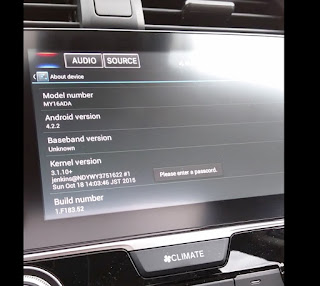
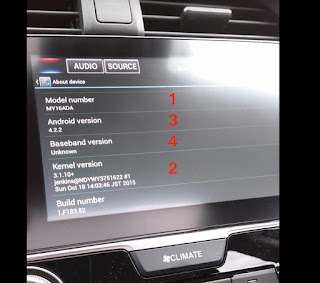
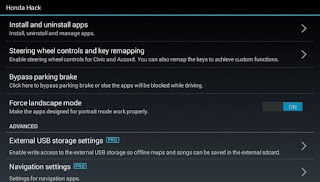
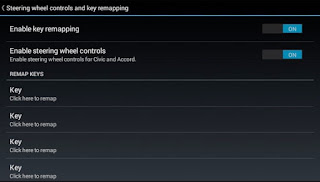
2. Change the USB role of the head unit from 'Host' to 'Device'.
- Press the power, menu, and brightness button at once, and hold until you enter a new menu with two options.
- Click the bottom option called Detail Information & Settings.
- Now hold the MENU key to enter another menu.
- Then Hold the HOME key to enter the last menu. You should first hear two consecutive beeps and then one final beep.
- Lastly, change the role of USB Port from Host to Device.
- Now connect your laptop to the front Android Auto/CarPlay Port using the USB A to A cable.
3. Run the One Click Root
- Disable your anti-virus and/or anti-malware programs before continue.
- Download the root tool: HondaHack.zip
- Extract HondaHack.exe from the ZIP file.
- Run HondaHack.exe and it should connect to the head unit automatically. Android ADB USB Driver should be installed automatically in the meanwhile.
- Click the ROOT button and wait for the processing to complete.
- After the head unit is rebooted, you should see Honda Installer in the app list. Honda Installer was installed as a system app so you will not lose it after a factory resetting.
- Open Honda Hack and click Install an app to install apk files you saved in the internal sdcard or external USB drive.
4. You can also Install Honda Hack if you would like to have more powerful features including:
- Install apps without a laptop.
- Bypass parking brake.
- Enable steering wheel controls for civic & accord.
- Force landscape mode so apps such as Spotify will display properly.
- Enable write access to the external USB storage (pro only).
- Auto click the OK button at startup (pro only).
- Auto run app at startup (pro only).
Download Honda Hack: HondaHack.apk
If you do not like the GUI version, you can still download the original command-line version from GitHub: https://github.com/codeage/root-honda
- Get link
- X
- Other Apps
Popular posts from this blog
Featured on Google Play Home Page, Android Police, Yahoo News, CNET, Android Central, Droid-Life and more. AZ Screen Recorder is the best app to record the screen of your Lollipop. It does NOT require root access, no time limit , no watermark, ad free and very easy to use with one action to start and stop recording. This screen recording app will let you make beautiful screencast videos by providing every feature that you need in a simple and elegant user experience design. AZ screen recorder lets you record your screen to HD and FullHD videos and it is the only screencast app in the Android market that can be paused and resumed while recording. You can also record audio from the mic and it is automatically muxed into the screencast videos. That makes it very convenient to create tutorial, promotional video, comment about your game and gameplay or record video chat.
Mstar Android TV firmware tools
Truecaller – Caller ID & Block (Premium) 11.46.7 Apk + Mod Android
250 million people trust Truecaller for their communication needs, whether it’s for caller ID or for blocking spam calls and SMS. It filters out the unwanted, and lets you connect with people who matter. With a community-based spam list updated by millions of users worldwide, Truecaller is the only app you need to make your communication safe and efficient. Smart Messaging: Free Chat with your friends and family on Truecaller Automatically identify every unknown SMS Automatically block spam and telemarketing SMS Block by name and number series Powerful Dialer: The world’s best Caller ID will identify anyone calling you Block spam and telemarketers See names of unknown numbers in the call history Call Recording – Record important phone calls and save them to your phone (not supported on Android Pie) Flash messaging – Share location, emoji & status in a flash to your friends Backup call history, contacts, messages and settings to Google Drive


Comments
Post a Comment