Featured on Google Play Home Page, Android Police, Yahoo News, CNET, Android Central, Droid-Life and more. AZ Screen Recorder is the best app to record the screen of your Lollipop. It does NOT require root access, no time limit , no watermark, ad free and very easy to use with one action to start and stop recording. This screen recording app will let you make beautiful screencast videos by providing every feature that you need in a simple and elegant user experience design. AZ screen recorder lets you record your screen to HD and FullHD videos and it is the only screencast app in the Android market that can be paused and resumed while recording. You can also record audio from the mic and it is automatically muxed into the screencast videos. That makes it very convenient to create tutorial, promotional video, comment about your game and gameplay or record video chat.
GameGuardian v79.0
- Get link
- X
- Other Apps
GameGuardian v79.0
Requirements: 2.3+
Overview: Without it, you are played by games; with it, you play games in your own rules!
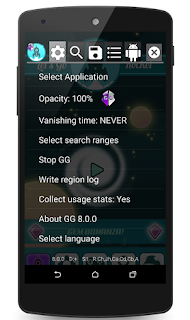
Overview: Play games your way!
“GameGuardian” is a game hack/alteration tool. With it, you can modify money, HP, SP, and much more. You can enjoy the fun part of a game without suffering from its unseasonable design.
GameGuardian Features Summary
Runs on ARM and x86 devices, including x86 emulators (BlueStacks, Droid4X, Genymotion etc.)
Game deceleration and acceleration (ARM devices only)
Explicit and "fuzzy" numeric searches
Supports: Dword, Float, XOR, Word, Byte, or Auto data-type searches
Modify all search results at once
Filtering of search results (address greater than and less than, value greater than and less than)
App locale for over 90 languages
And, much, much more
Notes:
** ROOT ONLY **
This tool only works on rooted devices! You can find more information about rooting your device at XDA Developers.
Want to help us improve, or add a translation? Then please visit thread "If you want to add a new translation or improve an existing".
If you are having issues with the app, please visit thread "Gathering information about GG errors".
What's New:
79.0
- Accelerated start the first search after launch.
- Added conversion to text in the converter values.
- Added fill for editing multiple items.
- Added display of data as UTF-16LE text in lists.
- Improved switching to an external keyboard.
- Improved work with an external keyboard.
- Fixed bugs.
- Updated translations.
This app has no advertisements
More Info:
Download Instructions:
https://www.uploadship.com/e225cf69b9ce0b13a
Mirrors:
https://uploadrar.com/suwc8kjhikpo2
http://ul.to/6twocy06a
https://douploads.com/rc9ww456b82qm
Requirements: 2.3+
Overview: Without it, you are played by games; with it, you play games in your own rules!
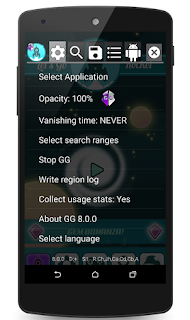
Overview: Play games your way!
“GameGuardian” is a game hack/alteration tool. With it, you can modify money, HP, SP, and much more. You can enjoy the fun part of a game without suffering from its unseasonable design.
GameGuardian Features Summary
Runs on ARM and x86 devices, including x86 emulators (BlueStacks, Droid4X, Genymotion etc.)
Game deceleration and acceleration (ARM devices only)
Explicit and "fuzzy" numeric searches
Supports: Dword, Float, XOR, Word, Byte, or Auto data-type searches
Modify all search results at once
Filtering of search results (address greater than and less than, value greater than and less than)
App locale for over 90 languages
And, much, much more
Notes:
** ROOT ONLY **
This tool only works on rooted devices! You can find more information about rooting your device at XDA Developers.
Want to help us improve, or add a translation? Then please visit thread "If you want to add a new translation or improve an existing".
If you are having issues with the app, please visit thread "Gathering information about GG errors".
What's New:
79.0
- Accelerated start the first search after launch.
- Added conversion to text in the converter values.
- Added fill for editing multiple items.
- Added display of data as UTF-16LE text in lists.
- Improved switching to an external keyboard.
- Improved work with an external keyboard.
- Fixed bugs.
- Updated translations.
This app has no advertisements
More Info:
Download Instructions:
https://www.uploadship.com/e225cf69b9ce0b13a
Mirrors:
https://uploadrar.com/suwc8kjhikpo2
http://ul.to/6twocy06a
https://douploads.com/rc9ww456b82qm
- Get link
- X
- Other Apps
Popular posts from this blog
Featured on Google Play Home Page, Android Police, Yahoo News, CNET, Android Central, Droid-Life and more. AZ Screen Recorder is the best app to record the screen of your Lollipop. It does NOT require root access, no time limit , no watermark, ad free and very easy to use with one action to start and stop recording. This screen recording app will let you make beautiful screencast videos by providing every feature that you need in a simple and elegant user experience design. AZ screen recorder lets you record your screen to HD and FullHD videos and it is the only screencast app in the Android market that can be paused and resumed while recording. You can also record audio from the mic and it is automatically muxed into the screencast videos. That makes it very convenient to create tutorial, promotional video, comment about your game and gameplay or record video chat.
Mstar Android TV firmware tools
Truecaller – Caller ID & Block (Premium) 11.46.7 Apk + Mod Android
250 million people trust Truecaller for their communication needs, whether it’s for caller ID or for blocking spam calls and SMS. It filters out the unwanted, and lets you connect with people who matter. With a community-based spam list updated by millions of users worldwide, Truecaller is the only app you need to make your communication safe and efficient. Smart Messaging: Free Chat with your friends and family on Truecaller Automatically identify every unknown SMS Automatically block spam and telemarketing SMS Block by name and number series Powerful Dialer: The world’s best Caller ID will identify anyone calling you Block spam and telemarketers See names of unknown numbers in the call history Call Recording – Record important phone calls and save them to your phone (not supported on Android Pie) Flash messaging – Share location, emoji & status in a flash to your friends Backup call history, contacts, messages and settings to Google Drive
Comments
Post a Comment